Desert map 2.0
486
19
486
19
Hello everyone! It’s Emma_Pomme! 🎉
After my snowy_mountains mod, I decided to release a desert map mod for the game. Yes, it’s definitely not the best desert map mod you’ve ever seen, but I didn’t really want to spend more time on something like this. It’s just a fun little project I made, but it’s still pretty cool!
The map is located above Los Santos again, and its size is roughly the same as Los Santos.
About the Map
This map was made using a model from the Arena War DLC. I scaled it up and copied and pasted it over a large area.
Performance and Optimization
I hope the map runs smoothly for you! On my system, I get 64 FPS, which is the maximum my monitor supports, even without LODs (Levels of Detail).
To Install This Mod
You will need the following software:
OpenIV
If you’re not familiar with OpenIV, take the time to learn about it before modifying your game. Incorrect usage can damage your files. Always make a copy of your files in the "mods" folder before installing any mod.
If you’re already familiar with dlcpacks, you probably know how to install this mod. If not, follow the steps below:
Installation Instructions
That’s It!
Run your game and enjoy the mod! 🎮
Changing the Map Location
If you don’t like the default location of the map, you can change it. Follow these steps:
Available Locations
The mod offers three map locations:
How to Change the Location
Important Warning
Tips for Better Performance
After my snowy_mountains mod, I decided to release a desert map mod for the game. Yes, it’s definitely not the best desert map mod you’ve ever seen, but I didn’t really want to spend more time on something like this. It’s just a fun little project I made, but it’s still pretty cool!
The map is located above Los Santos again, and its size is roughly the same as Los Santos.
About the Map
This map was made using a model from the Arena War DLC. I scaled it up and copied and pasted it over a large area.
Performance and Optimization
I hope the map runs smoothly for you! On my system, I get 64 FPS, which is the maximum my monitor supports, even without LODs (Levels of Detail).
To Install This Mod
You will need the following software:
OpenIV
If you’re not familiar with OpenIV, take the time to learn about it before modifying your game. Incorrect usage can damage your files. Always make a copy of your files in the "mods" folder before installing any mod.
If you’re already familiar with dlcpacks, you probably know how to install this mod. If not, follow the steps below:
Installation Instructions
- Open OpenIV and navigate to the following directory: update/x64/dlcpacks
- Place the desert_map folder inside the dlcpacks directory.
- Next, declare the DLC in the game: Navigate to: update/update.rpf/common/data
- Locate the file named dlclist.xml. Open it with a text editor, such as Notepad or Notepad++.
- Add the following line to the end of the file, just before the closing <Paths> tag: <Item>dlcpacks:\desert_map\</Item>
- Save the file and close the text editor.
That’s It!
Run your game and enjoy the mod! 🎮
Changing the Map Location
If you don’t like the default location of the map, you can change it. Follow these steps:
Available Locations
The mod offers three map locations:
- Top-left corner of the map
- Left side of the map
Above Los Santos (Default location with the larger map)
How to Change the Location
- Go to the mod folder and locate the file named "Change location of the map."
- Inside, you will find three .ymap files, each corresponding to a different location. Refer to the included image for guidance on which .ymap corresponds to which location.
- Choose the .ymap file for your desired location.
- Open OpenIV and navigate to: update/x64/dlcpacks/desert_map/dlc.rpf/x64/levels/gta5/desert_map.rpf
- Replace the current .ymap file with the one you selected.
Important Warning
- If you change the location, do not forget to remove the default file: desertpos_abovemap_larger.ymap
- Having multiple .ymap files loaded simultaneously can cause performance issues or even crashes, depending on your PC configuration:
For high-end PCs: It might work fine.
For low-end PCs: This could overwhelm the game.
Tips for Better Performance
Disable traffic: This helps reduce strain on your system.- If your computer struggles to handle both maps, consider using a mod to temporarily disable the Los Santos map.
- You can now change the location of the map.
2.0 Changelog
I heard you, people! You requested a change of location, so here you go! The default location is still above the map. Check out the new instructions in the installation text to learn how to change it—it’s really easy!
Feel Free to Use and Edit This Mod!
You can do whatever you want with this mod—edit it, replace stuff, or even reupload it. I don’t mind! All I ask is that you credit me, please.
I promise I’ll be back with better mods, but for now, my personal life is more important than GTA 5 mods. I recently had surgery and need time to recover.
My YouTube Channel: https://www.youtube.com/@pomme5181
First Uploaded: 7 days ago
Last Updated: 4 days ago
Last Downloaded: 13 minutes ago
25 Comments
More mods by Pomme:
Hello everyone! It’s Emma_Pomme! 🎉
After my snowy_mountains mod, I decided to release a desert map mod for the game. Yes, it’s definitely not the best desert map mod you’ve ever seen, but I didn’t really want to spend more time on something like this. It’s just a fun little project I made, but it’s still pretty cool!
The map is located above Los Santos again, and its size is roughly the same as Los Santos.
About the Map
This map was made using a model from the Arena War DLC. I scaled it up and copied and pasted it over a large area.
Performance and Optimization
I hope the map runs smoothly for you! On my system, I get 64 FPS, which is the maximum my monitor supports, even without LODs (Levels of Detail).
To Install This Mod
You will need the following software:
OpenIV
If you’re not familiar with OpenIV, take the time to learn about it before modifying your game. Incorrect usage can damage your files. Always make a copy of your files in the "mods" folder before installing any mod.
If you’re already familiar with dlcpacks, you probably know how to install this mod. If not, follow the steps below:
Installation Instructions
That’s It!
Run your game and enjoy the mod! 🎮
Changing the Map Location
If you don’t like the default location of the map, you can change it. Follow these steps:
Available Locations
The mod offers three map locations:
How to Change the Location
Important Warning
Tips for Better Performance
After my snowy_mountains mod, I decided to release a desert map mod for the game. Yes, it’s definitely not the best desert map mod you’ve ever seen, but I didn’t really want to spend more time on something like this. It’s just a fun little project I made, but it’s still pretty cool!
The map is located above Los Santos again, and its size is roughly the same as Los Santos.
About the Map
This map was made using a model from the Arena War DLC. I scaled it up and copied and pasted it over a large area.
Performance and Optimization
I hope the map runs smoothly for you! On my system, I get 64 FPS, which is the maximum my monitor supports, even without LODs (Levels of Detail).
To Install This Mod
You will need the following software:
OpenIV
If you’re not familiar with OpenIV, take the time to learn about it before modifying your game. Incorrect usage can damage your files. Always make a copy of your files in the "mods" folder before installing any mod.
If you’re already familiar with dlcpacks, you probably know how to install this mod. If not, follow the steps below:
Installation Instructions
- Open OpenIV and navigate to the following directory: update/x64/dlcpacks
- Place the desert_map folder inside the dlcpacks directory.
- Next, declare the DLC in the game: Navigate to: update/update.rpf/common/data
- Locate the file named dlclist.xml. Open it with a text editor, such as Notepad or Notepad++.
- Add the following line to the end of the file, just before the closing <Paths> tag: <Item>dlcpacks:\desert_map\</Item>
- Save the file and close the text editor.
That’s It!
Run your game and enjoy the mod! 🎮
Changing the Map Location
If you don’t like the default location of the map, you can change it. Follow these steps:
Available Locations
The mod offers three map locations:
- Top-left corner of the map
- Left side of the map
Above Los Santos (Default location with the larger map)
How to Change the Location
- Go to the mod folder and locate the file named "Change location of the map."
- Inside, you will find three .ymap files, each corresponding to a different location. Refer to the included image for guidance on which .ymap corresponds to which location.
- Choose the .ymap file for your desired location.
- Open OpenIV and navigate to: update/x64/dlcpacks/desert_map/dlc.rpf/x64/levels/gta5/desert_map.rpf
- Replace the current .ymap file with the one you selected.
Important Warning
- If you change the location, do not forget to remove the default file: desertpos_abovemap_larger.ymap
- Having multiple .ymap files loaded simultaneously can cause performance issues or even crashes, depending on your PC configuration:
For high-end PCs: It might work fine.
For low-end PCs: This could overwhelm the game.
Tips for Better Performance
Disable traffic: This helps reduce strain on your system.- If your computer struggles to handle both maps, consider using a mod to temporarily disable the Los Santos map.
- You can now change the location of the map.
2.0 Changelog
I heard you, people! You requested a change of location, so here you go! The default location is still above the map. Check out the new instructions in the installation text to learn how to change it—it’s really easy!
Feel Free to Use and Edit This Mod!
You can do whatever you want with this mod—edit it, replace stuff, or even reupload it. I don’t mind! All I ask is that you credit me, please.
I promise I’ll be back with better mods, but for now, my personal life is more important than GTA 5 mods. I recently had surgery and need time to recover.
My YouTube Channel: https://www.youtube.com/@pomme5181
First Uploaded: 7 days ago
Last Updated: 4 days ago
Last Downloaded: 13 minutes ago
![[Replace] All logo GTA for shirt [Replace] All logo GTA for shirt](?url=https%3A%2F%2Fimg.gta5-mods.com%2Fq75-w500-h333-cfill%2Fimages%2Fallgtalogoshirt%2F762b32-all+gta+logo+2.png)
![✪ Mafia 2 Joe apartment style ✪ [SP & FiveM] ✪ Mafia 2 Joe apartment style ✪ [SP & FiveM]](?url=https%3A%2F%2Fimg.gta5-mods.com%2Fq75-w500-h333-cfill%2Fimages%2Fmafia-2-joe-apartment-style%2F8ec6e5-image1.png)
![2500 Years / Desert City [Menyoo] [BETA] 1.1 2500 Years / Desert City [Menyoo] [BETA] 1.1](?url=https%3A%2F%2Fimg.gta5-mods.com%2Fq75-w500-h333-cfill%2Fimages%2F2500-years-desert-city-beta%2F021c90-d2.png)
![Crazy Train [Funny mod] Crazy Train [Funny mod]](?url=https%3A%2F%2Fimg.gta5-mods.com%2Fq75-w500-h333-cfill%2Fimages%2Fcrazy-train-funny-mod%2F67823c-Sans+titre.png)


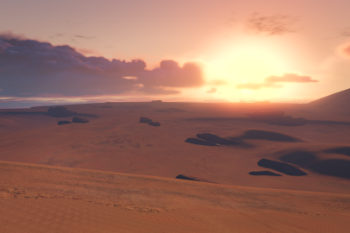





nice
Can you release a map of the vast green mountains and grasslands
I think you should learn Modular Road pack and attached tutorial video
Trying to sort out the coordinates in OpenIV.
The map is solid when you land on it, but the entire map isn't north of San Andreas, it's actually directly ABOVE, hovering over. Changing the location coordinates in OpenIV to place it north of San Andreas is going to be painstaking...
Good work mann def gonna use this for scenarios and RP might as well add some cabins and tents in certain areas for authenticity
@Elwero Did you even see it? It's hovering above the map lol Do people who comment on posts and videos even download stuff or watch the videos? Reminds me of people posting good comments about the most recent Superman trailer. Like, did you even watch the trailer???
discord link not valid
@wildlands009 How does one go about changing the coordinates? I'd get both this and the snowy map if they weren't over the bloody base map, but if you know how to move them, could you please spare the knowledge for me?
@wildlands009 quit hating his mods fine
@Ss4gogeta0 yeah this could be amazing
@Punkman85 I don’t understand everything you said, but if you want to know if you can use codewalker
@Punkman85 yeah that could be nice
@Lozano71 like I said, I don’t think I’m gonna do more for this mod it’s more of a foundation so other people can edit the map
@wildlands009 hey there is a simple way to move everything in a single click. First, you open the ymap with codewalker, after that you can select all the object “ which is the map” by pressing shift and left mouse click on the first object then go all the way down to the list. Keep holding shift and left click on the last object on the list. This will select all the map and you will be able to move it.
@Elwero hey thanks for the comment. I don’t know. Maybe you can do that. I’m not sure if it’s really adapted since it’s not well optimized but you can try
@YourWelshRaptor hey yeah it’s not really possible to have the two maps together, you can use codewalker to move it.
Since everyone I don’t like the location, which I understand, I will change it soon
@Pomme Yes, I managed to move it, but using a different, slightly easier method
Hey Pomme, super cool contribution! I know you said we can do whatever we want, but would it be cool if I used this for a free FiveM project? Just wanted to get permission :)
@PrinceAlbert sure go ahead
Thanks for the update allowing us to move it. IS it possible to let us do the same with the snowy mountains map you made?