113274
1099
113274
1099
Dispatchworks is an add-on pack that includes a collection of lore-friendly emergency vehicles and peds from various different mod creators.
IMPORTANT INFORMATION:
- All of the vehicles included in this pack are add-ons, there are no replacements.
- This pack should be compatible with most mods that are available for the game, whether it's another pack or a standalone mod.
- This pack will replace the following files:
--gameconfig.xml in \update\update.rpf\common\data
REQUIREMENTS:
- Game version: 1.0.2189.0 - The Cayo Perico Heist Update (Older versions of the game are not supported)
- Menyoo and/or Simple Trainer
- Mods folder
- SirenSetting Limit Adjuster
PEDS & VEHICLES INCLUDED:
The full ped and vehicle list can be found here or by clicking the "Ped & Vehicle List and Other Information" link in the downloaded archive. The spawn names and the ped & vehicle preview images can also be found in the same document.
INSTALLATION:
AUTOMATIC:
1. Open OpenIV
2. Go to Tools -> Package Installer
3. Find the .OIV files that come with this pack
4. Click on the one that you want to install
5. Choose the "mods" folder option and wait for it to finish the installation
6. [OPTIONAL] If you also want to install the other .OIV files, repeat the above steps
MANUAL:
1. Open the "DW_Fictional.oiv", "DW_Foreign.oiv", "DW_SA_Classic.oiv", "DW_SA_Modern.oiv" or "DW_SA_Packs.oiv" file with 7Zip/WinRar
2. Open the "assembly.xml" file with Notepad/Notepad++
3. Follow the installation paths and place the files in their correct locations
4. [OPTIONAL] If you also want to install the other .OIV files, repeat the above steps
CHANGELOG:
BIG/IMPORTANT CHANGES:
- Added new requirement: cp702's SirenSetting Limit Adjuster (linked above in the REQUIREMENTS section)
- Added support for the latest game version (1.0.2189.0 - The Cayo Perico Heist Update)
NEW VEHICLES (SAN ANDREAS):
Added bravo_one-charlies (& others):
- LSCoFD & SASP Lifeguard Pack
- LSSD Vapid Riata Search and Rescue
- San Andreas State Parks Ranger Pack
NEW VEHICLES (FICTIONAL):
- No changes.
NEW VEHICLES (FOREIGN):
- No changes.
NEW PEDS (SAN ANDREAS):
- No changes.
NEW PEDS (FICTIONAL):
- No changes.
NEW PEDS (FOREIGN):
- Added Vanillaworks' & others TMPD Shitzu Castella
VEHICLE CHANGES/FIXES/UPDATES:
- Updated 11john11's & others LSSD Pack to version 2.0b
- Updated bravo_one-charlie's & others LSPD Annis Pinnacle to version 2.0a
- Updated Monkeypolice188's & others Nagasaki Pigeon Patrol to version 1.2.0
- Updated TheF3nt0n's & others The Security Pack to version 4.0a
VEHICLE REMOVALS:
- No changes.
REASONS FOR REMOVALS:
- No vehicles removed.
MODEL SPAWN NAME CHANGES:
- No changes.
OTHER CHANGES:
- No changes.
KNOWN BUGS:
- The roof mounted light on the FIB Unmarked Rancher XL is bugged.
- The audio on the following vehicles is missing: SASP Freecrawler, Landroamer, Mesa, Outlaw, Patriot Classic, Riata, Scout & Yosemite
If you'd like to look into fixing the bug(s) mentioned above feel free to do so, I would appreciate the help.
RECOMMENDED MODS:
- Dispatch of Variety
- LSPD: First Response
- Realism Dispatch Enhanced
- Vanillaworks Extended Pack
FREQUENTLY ASKED QUESTIONS:
Q1: I downloaded the .rar archive, but it isn't an .OIV file. How can I install the pack?
- Open the .rar archive with WinRaR (or any other file archiver program), click on the "Dispatchworks - Download links.txt" file, and download the pack from one of the links provided in the file.
Q2: I opened the .rar archive and there’s only “content”, “content.xml” and “icon.png” files inside.
- Update your file archiver (7Zip/WinRaR/etc.) to the latest version.
Q3: I tried to open the .rar archive but it says that the file is corrupted.
- Try opening it with a different file archiver (7Zip instead of WinRaR for example). If that doesn’t work, redownload the pack using one of the mirror links (Google Drive/MediaFire/MEGA) that can be found inside the "Dispatchworks - Download Links.txt" file.
Q4: With this pack installed the game either crashes or freezes during the loading screen.
- You're not on the latest copy of the game or you need to use a different gameconfig.
Q5: With this pack installed I'm not able to complete/start any of the story mode missions.
- Replace the gameconfig.xml file with the one created by F7YO.
Q6: I replaced my gameconfig with the one mentioned above, but I'm still not able to complete/start any missions.
- Temporarily disable your mods folder by going to the main directory of Grand Theft Auto V and renaming your mods folder to "_mods" (without quotations). Then go back ingame, complete the mission(s), save, quit the game, rename your "_mods" folder back to "mods" (without quotations).
Q7: Is this pack compatible with Dispatch of Variety, IVPack, Realism Dispatch Enhanced, Vanillaworks Extended and/or World of Variety?
- Yes. The pack should be compatible with most mods available.
Q8: Do any of the peds or vehicles included in this pack replace any of the vanilla game peds/vehicles?
- No. All of the peds and vehicles included in this pack are add-ons.
Q9: Do any of the peds or vehicles included in this pack spawn ambiently in the NPC traffic?
- No. For them to spawn ambiently in traffic, you'll need to edit the popgroups.ymt file (instructions below).
Q10: Do any of the peds or vehicles included in this pack spawn during police chases?
- No. For them to spawn during police chases, you'll need to edit the dispatch.meta file (instructions below).
Q11: While driving around the game world, certain newer DLC vehicles despawn as I get close to them. How can I fix this?
- This is caused by the developers of the game adding a script to the game that despawns all newer DLC vehicles in the game once they've spawned in. To get around this, install a trainer such as Menyoo, Simple Trainer or any other trainer that prevents DLC vehicles from despawning.
Q12: Where can I see a list of all the peds and vehicles included in this pack?
- Here.
Q13: I want to have some of the vehicles in this pack pursue me during police chases. How can I do this?
- 1. In OpenIV go to “\update\update.rpf\common\data” and open the “dispatch.meta” file
2. Add your desired vehicles in the desired sections
For example, if you want to have the Invetero Unmarked Coquette SEU (dw_polcoquette) chase you in Los Santos, add “dw_polcoquette” to above the “police3” (or whatever model is the first) line in the “VEHICLE_RESPONSE_COUNTRYSIDE” section.
NOTE: Due to a limitation the sections with the following vehicle models cannot be changed: crusader, fbi2, sheriff2. Changing these vehicles to anything but those three will result in ‘ghost’ (no NPCs in them) law enforcement vehicles chasing you during police chases.
Q14: I want to have some of the vehicles in this pack randomly patrol around the game world as NPC traffic. How can I do this?
- For this I recommend installing a mod such as the Vanillaworks Extended Pack or World of Variety to already have the modified traffic files installed. Without them you’re limited to the Mission Row area of the game as it is the only area where police spawns ambiently in the vanilla game, unless you know how to add more vehicle groups in to the NPC traffic yourself.
1. In OpenIV, go to “\update\update.rpf\x64\levels\gta5” and drag & drop the popgroups.ymt file to your Desktop (or any other place)
2. Open the file with Notepad/Notepad++ and search for "vehGroups"
3. Find the vehicle groups with law enforcement vehicles included (police, police2, sheriff, etc.) and add your desired vehicles above them
For example, if you want to have the Invetero Unmarked Coquette SEU (dw_polcoquette) patrol around Los Santos, add “dw_polcoquette” to above the “police” (or whatever model is the first) line in the “VEH_COPCAR” section.
PREVIOUS VERSIONS:
The previous versions of this pack are available here.
NOTE: The pack version that correlates to specific game versions have not been listed anywhere. If you're looking for an older pack version to use on an older game version, you'll need to go through the previous changelogs (linked above at the end of the changelog section) to find out which version of the game the pack supports. If not mentioned, you'll have to manually find the pack version yourself.
PACK PERMISSIONS:
You are allowed to use this pack on your FiveM (or any other multiplayer mod for this game) servers as long as proper credits are given to the people involved in the making of this pack and the peds/vehicles included in it. You must also ask for permission from the creators to include their peds/vehicles on the servers unless otherwise stated on the individual mod pages.
IMPORTANT INFORMATION:
- All of the vehicles included in this pack are add-ons, there are no replacements.
- This pack should be compatible with most mods that are available for the game, whether it's another pack or a standalone mod.
- This pack will replace the following files:
--gameconfig.xml in \update\update.rpf\common\data
REQUIREMENTS:
- Game version: 1.0.2189.0 - The Cayo Perico Heist Update (Older versions of the game are not supported)
- Menyoo and/or Simple Trainer
- Mods folder
- SirenSetting Limit Adjuster
PEDS & VEHICLES INCLUDED:
The full ped and vehicle list can be found here or by clicking the "Ped & Vehicle List and Other Information" link in the downloaded archive. The spawn names and the ped & vehicle preview images can also be found in the same document.
INSTALLATION:
AUTOMATIC:
1. Open OpenIV
2. Go to Tools -> Package Installer
3. Find the .OIV files that come with this pack
4. Click on the one that you want to install
5. Choose the "mods" folder option and wait for it to finish the installation
6. [OPTIONAL] If you also want to install the other .OIV files, repeat the above steps
MANUAL:
1. Open the "DW_Fictional.oiv", "DW_Foreign.oiv", "DW_SA_Classic.oiv", "DW_SA_Modern.oiv" or "DW_SA_Packs.oiv" file with 7Zip/WinRar
2. Open the "assembly.xml" file with Notepad/Notepad++
3. Follow the installation paths and place the files in their correct locations
4. [OPTIONAL] If you also want to install the other .OIV files, repeat the above steps
CHANGELOG:
BIG/IMPORTANT CHANGES:
- Added new requirement: cp702's SirenSetting Limit Adjuster (linked above in the REQUIREMENTS section)
- Added support for the latest game version (1.0.2189.0 - The Cayo Perico Heist Update)
NEW VEHICLES (SAN ANDREAS):
Added bravo_one-charlies (& others):
- LSCoFD & SASP Lifeguard Pack
- LSSD Vapid Riata Search and Rescue
- San Andreas State Parks Ranger Pack
NEW VEHICLES (FICTIONAL):
- No changes.
NEW VEHICLES (FOREIGN):
- No changes.
NEW PEDS (SAN ANDREAS):
- No changes.
NEW PEDS (FICTIONAL):
- No changes.
NEW PEDS (FOREIGN):
- Added Vanillaworks' & others TMPD Shitzu Castella
VEHICLE CHANGES/FIXES/UPDATES:
- Updated 11john11's & others LSSD Pack to version 2.0b
- Updated bravo_one-charlie's & others LSPD Annis Pinnacle to version 2.0a
- Updated Monkeypolice188's & others Nagasaki Pigeon Patrol to version 1.2.0
- Updated TheF3nt0n's & others The Security Pack to version 4.0a
VEHICLE REMOVALS:
- No changes.
REASONS FOR REMOVALS:
- No vehicles removed.
MODEL SPAWN NAME CHANGES:
- No changes.
OTHER CHANGES:
- No changes.
KNOWN BUGS:
- The roof mounted light on the FIB Unmarked Rancher XL is bugged.
- The audio on the following vehicles is missing: SASP Freecrawler, Landroamer, Mesa, Outlaw, Patriot Classic, Riata, Scout & Yosemite
If you'd like to look into fixing the bug(s) mentioned above feel free to do so, I would appreciate the help.
RECOMMENDED MODS:
- Dispatch of Variety
- LSPD: First Response
- Realism Dispatch Enhanced
- Vanillaworks Extended Pack
FREQUENTLY ASKED QUESTIONS:
Q1: I downloaded the .rar archive, but it isn't an .OIV file. How can I install the pack?
- Open the .rar archive with WinRaR (or any other file archiver program), click on the "Dispatchworks - Download links.txt" file, and download the pack from one of the links provided in the file.
Q2: I opened the .rar archive and there’s only “content”, “content.xml” and “icon.png” files inside.
- Update your file archiver (7Zip/WinRaR/etc.) to the latest version.
Q3: I tried to open the .rar archive but it says that the file is corrupted.
- Try opening it with a different file archiver (7Zip instead of WinRaR for example). If that doesn’t work, redownload the pack using one of the mirror links (Google Drive/MediaFire/MEGA) that can be found inside the "Dispatchworks - Download Links.txt" file.
Q4: With this pack installed the game either crashes or freezes during the loading screen.
- You're not on the latest copy of the game or you need to use a different gameconfig.
Q5: With this pack installed I'm not able to complete/start any of the story mode missions.
- Replace the gameconfig.xml file with the one created by F7YO.
Q6: I replaced my gameconfig with the one mentioned above, but I'm still not able to complete/start any missions.
- Temporarily disable your mods folder by going to the main directory of Grand Theft Auto V and renaming your mods folder to "_mods" (without quotations). Then go back ingame, complete the mission(s), save, quit the game, rename your "_mods" folder back to "mods" (without quotations).
Q7: Is this pack compatible with Dispatch of Variety, IVPack, Realism Dispatch Enhanced, Vanillaworks Extended and/or World of Variety?
- Yes. The pack should be compatible with most mods available.
Q8: Do any of the peds or vehicles included in this pack replace any of the vanilla game peds/vehicles?
- No. All of the peds and vehicles included in this pack are add-ons.
Q9: Do any of the peds or vehicles included in this pack spawn ambiently in the NPC traffic?
- No. For them to spawn ambiently in traffic, you'll need to edit the popgroups.ymt file (instructions below).
Q10: Do any of the peds or vehicles included in this pack spawn during police chases?
- No. For them to spawn during police chases, you'll need to edit the dispatch.meta file (instructions below).
Q11: While driving around the game world, certain newer DLC vehicles despawn as I get close to them. How can I fix this?
- This is caused by the developers of the game adding a script to the game that despawns all newer DLC vehicles in the game once they've spawned in. To get around this, install a trainer such as Menyoo, Simple Trainer or any other trainer that prevents DLC vehicles from despawning.
Q12: Where can I see a list of all the peds and vehicles included in this pack?
- Here.
Q13: I want to have some of the vehicles in this pack pursue me during police chases. How can I do this?
- 1. In OpenIV go to “\update\update.rpf\common\data” and open the “dispatch.meta” file
2. Add your desired vehicles in the desired sections
For example, if you want to have the Invetero Unmarked Coquette SEU (dw_polcoquette) chase you in Los Santos, add “dw_polcoquette” to above the “police3” (or whatever model is the first) line in the “VEHICLE_RESPONSE_COUNTRYSIDE” section.
NOTE: Due to a limitation the sections with the following vehicle models cannot be changed: crusader, fbi2, sheriff2. Changing these vehicles to anything but those three will result in ‘ghost’ (no NPCs in them) law enforcement vehicles chasing you during police chases.
Q14: I want to have some of the vehicles in this pack randomly patrol around the game world as NPC traffic. How can I do this?
- For this I recommend installing a mod such as the Vanillaworks Extended Pack or World of Variety to already have the modified traffic files installed. Without them you’re limited to the Mission Row area of the game as it is the only area where police spawns ambiently in the vanilla game, unless you know how to add more vehicle groups in to the NPC traffic yourself.
1. In OpenIV, go to “\update\update.rpf\x64\levels\gta5” and drag & drop the popgroups.ymt file to your Desktop (or any other place)
2. Open the file with Notepad/Notepad++ and search for "vehGroups"
3. Find the vehicle groups with law enforcement vehicles included (police, police2, sheriff, etc.) and add your desired vehicles above them
For example, if you want to have the Invetero Unmarked Coquette SEU (dw_polcoquette) patrol around Los Santos, add “dw_polcoquette” to above the “police” (or whatever model is the first) line in the “VEH_COPCAR” section.
PREVIOUS VERSIONS:
The previous versions of this pack are available here.
NOTE: The pack version that correlates to specific game versions have not been listed anywhere. If you're looking for an older pack version to use on an older game version, you'll need to go through the previous changelogs (linked above at the end of the changelog section) to find out which version of the game the pack supports. If not mentioned, you'll have to manually find the pack version yourself.
PACK PERMISSIONS:
You are allowed to use this pack on your FiveM (or any other multiplayer mod for this game) servers as long as proper credits are given to the people involved in the making of this pack and the peds/vehicles included in it. You must also ask for permission from the creators to include their peds/vehicles on the servers unless otherwise stated on the individual mod pages.
Först uppladdad: 22 april 2018
Senast uppdaterad: 10 januari 2021
Senast nedladdad: 9 minuter sen
834 Kommentarer
More mods by Vanillaworks and other modders:
Dispatchworks is an add-on pack that includes a collection of lore-friendly emergency vehicles and peds from various different mod creators.
IMPORTANT INFORMATION:
- All of the vehicles included in this pack are add-ons, there are no replacements.
- This pack should be compatible with most mods that are available for the game, whether it's another pack or a standalone mod.
- This pack will replace the following files:
--gameconfig.xml in \update\update.rpf\common\data
REQUIREMENTS:
- Game version: 1.0.2189.0 - The Cayo Perico Heist Update (Older versions of the game are not supported)
- Menyoo and/or Simple Trainer
- Mods folder
- SirenSetting Limit Adjuster
PEDS & VEHICLES INCLUDED:
The full ped and vehicle list can be found here or by clicking the "Ped & Vehicle List and Other Information" link in the downloaded archive. The spawn names and the ped & vehicle preview images can also be found in the same document.
INSTALLATION:
AUTOMATIC:
1. Open OpenIV
2. Go to Tools -> Package Installer
3. Find the .OIV files that come with this pack
4. Click on the one that you want to install
5. Choose the "mods" folder option and wait for it to finish the installation
6. [OPTIONAL] If you also want to install the other .OIV files, repeat the above steps
MANUAL:
1. Open the "DW_Fictional.oiv", "DW_Foreign.oiv", "DW_SA_Classic.oiv", "DW_SA_Modern.oiv" or "DW_SA_Packs.oiv" file with 7Zip/WinRar
2. Open the "assembly.xml" file with Notepad/Notepad++
3. Follow the installation paths and place the files in their correct locations
4. [OPTIONAL] If you also want to install the other .OIV files, repeat the above steps
CHANGELOG:
BIG/IMPORTANT CHANGES:
- Added new requirement: cp702's SirenSetting Limit Adjuster (linked above in the REQUIREMENTS section)
- Added support for the latest game version (1.0.2189.0 - The Cayo Perico Heist Update)
NEW VEHICLES (SAN ANDREAS):
Added bravo_one-charlies (& others):
- LSCoFD & SASP Lifeguard Pack
- LSSD Vapid Riata Search and Rescue
- San Andreas State Parks Ranger Pack
NEW VEHICLES (FICTIONAL):
- No changes.
NEW VEHICLES (FOREIGN):
- No changes.
NEW PEDS (SAN ANDREAS):
- No changes.
NEW PEDS (FICTIONAL):
- No changes.
NEW PEDS (FOREIGN):
- Added Vanillaworks' & others TMPD Shitzu Castella
VEHICLE CHANGES/FIXES/UPDATES:
- Updated 11john11's & others LSSD Pack to version 2.0b
- Updated bravo_one-charlie's & others LSPD Annis Pinnacle to version 2.0a
- Updated Monkeypolice188's & others Nagasaki Pigeon Patrol to version 1.2.0
- Updated TheF3nt0n's & others The Security Pack to version 4.0a
VEHICLE REMOVALS:
- No changes.
REASONS FOR REMOVALS:
- No vehicles removed.
MODEL SPAWN NAME CHANGES:
- No changes.
OTHER CHANGES:
- No changes.
KNOWN BUGS:
- The roof mounted light on the FIB Unmarked Rancher XL is bugged.
- The audio on the following vehicles is missing: SASP Freecrawler, Landroamer, Mesa, Outlaw, Patriot Classic, Riata, Scout & Yosemite
If you'd like to look into fixing the bug(s) mentioned above feel free to do so, I would appreciate the help.
RECOMMENDED MODS:
- Dispatch of Variety
- LSPD: First Response
- Realism Dispatch Enhanced
- Vanillaworks Extended Pack
FREQUENTLY ASKED QUESTIONS:
Q1: I downloaded the .rar archive, but it isn't an .OIV file. How can I install the pack?
- Open the .rar archive with WinRaR (or any other file archiver program), click on the "Dispatchworks - Download links.txt" file, and download the pack from one of the links provided in the file.
Q2: I opened the .rar archive and there’s only “content”, “content.xml” and “icon.png” files inside.
- Update your file archiver (7Zip/WinRaR/etc.) to the latest version.
Q3: I tried to open the .rar archive but it says that the file is corrupted.
- Try opening it with a different file archiver (7Zip instead of WinRaR for example). If that doesn’t work, redownload the pack using one of the mirror links (Google Drive/MediaFire/MEGA) that can be found inside the "Dispatchworks - Download Links.txt" file.
Q4: With this pack installed the game either crashes or freezes during the loading screen.
- You're not on the latest copy of the game or you need to use a different gameconfig.
Q5: With this pack installed I'm not able to complete/start any of the story mode missions.
- Replace the gameconfig.xml file with the one created by F7YO.
Q6: I replaced my gameconfig with the one mentioned above, but I'm still not able to complete/start any missions.
- Temporarily disable your mods folder by going to the main directory of Grand Theft Auto V and renaming your mods folder to "_mods" (without quotations). Then go back ingame, complete the mission(s), save, quit the game, rename your "_mods" folder back to "mods" (without quotations).
Q7: Is this pack compatible with Dispatch of Variety, IVPack, Realism Dispatch Enhanced, Vanillaworks Extended and/or World of Variety?
- Yes. The pack should be compatible with most mods available.
Q8: Do any of the peds or vehicles included in this pack replace any of the vanilla game peds/vehicles?
- No. All of the peds and vehicles included in this pack are add-ons.
Q9: Do any of the peds or vehicles included in this pack spawn ambiently in the NPC traffic?
- No. For them to spawn ambiently in traffic, you'll need to edit the popgroups.ymt file (instructions below).
Q10: Do any of the peds or vehicles included in this pack spawn during police chases?
- No. For them to spawn during police chases, you'll need to edit the dispatch.meta file (instructions below).
Q11: While driving around the game world, certain newer DLC vehicles despawn as I get close to them. How can I fix this?
- This is caused by the developers of the game adding a script to the game that despawns all newer DLC vehicles in the game once they've spawned in. To get around this, install a trainer such as Menyoo, Simple Trainer or any other trainer that prevents DLC vehicles from despawning.
Q12: Where can I see a list of all the peds and vehicles included in this pack?
- Here.
Q13: I want to have some of the vehicles in this pack pursue me during police chases. How can I do this?
- 1. In OpenIV go to “\update\update.rpf\common\data” and open the “dispatch.meta” file
2. Add your desired vehicles in the desired sections
For example, if you want to have the Invetero Unmarked Coquette SEU (dw_polcoquette) chase you in Los Santos, add “dw_polcoquette” to above the “police3” (or whatever model is the first) line in the “VEHICLE_RESPONSE_COUNTRYSIDE” section.
NOTE: Due to a limitation the sections with the following vehicle models cannot be changed: crusader, fbi2, sheriff2. Changing these vehicles to anything but those three will result in ‘ghost’ (no NPCs in them) law enforcement vehicles chasing you during police chases.
Q14: I want to have some of the vehicles in this pack randomly patrol around the game world as NPC traffic. How can I do this?
- For this I recommend installing a mod such as the Vanillaworks Extended Pack or World of Variety to already have the modified traffic files installed. Without them you’re limited to the Mission Row area of the game as it is the only area where police spawns ambiently in the vanilla game, unless you know how to add more vehicle groups in to the NPC traffic yourself.
1. In OpenIV, go to “\update\update.rpf\x64\levels\gta5” and drag & drop the popgroups.ymt file to your Desktop (or any other place)
2. Open the file with Notepad/Notepad++ and search for "vehGroups"
3. Find the vehicle groups with law enforcement vehicles included (police, police2, sheriff, etc.) and add your desired vehicles above them
For example, if you want to have the Invetero Unmarked Coquette SEU (dw_polcoquette) patrol around Los Santos, add “dw_polcoquette” to above the “police” (or whatever model is the first) line in the “VEH_COPCAR” section.
PREVIOUS VERSIONS:
The previous versions of this pack are available here.
NOTE: The pack version that correlates to specific game versions have not been listed anywhere. If you're looking for an older pack version to use on an older game version, you'll need to go through the previous changelogs (linked above at the end of the changelog section) to find out which version of the game the pack supports. If not mentioned, you'll have to manually find the pack version yourself.
PACK PERMISSIONS:
You are allowed to use this pack on your FiveM (or any other multiplayer mod for this game) servers as long as proper credits are given to the people involved in the making of this pack and the peds/vehicles included in it. You must also ask for permission from the creators to include their peds/vehicles on the servers unless otherwise stated on the individual mod pages.
IMPORTANT INFORMATION:
- All of the vehicles included in this pack are add-ons, there are no replacements.
- This pack should be compatible with most mods that are available for the game, whether it's another pack or a standalone mod.
- This pack will replace the following files:
--gameconfig.xml in \update\update.rpf\common\data
REQUIREMENTS:
- Game version: 1.0.2189.0 - The Cayo Perico Heist Update (Older versions of the game are not supported)
- Menyoo and/or Simple Trainer
- Mods folder
- SirenSetting Limit Adjuster
PEDS & VEHICLES INCLUDED:
The full ped and vehicle list can be found here or by clicking the "Ped & Vehicle List and Other Information" link in the downloaded archive. The spawn names and the ped & vehicle preview images can also be found in the same document.
INSTALLATION:
AUTOMATIC:
1. Open OpenIV
2. Go to Tools -> Package Installer
3. Find the .OIV files that come with this pack
4. Click on the one that you want to install
5. Choose the "mods" folder option and wait for it to finish the installation
6. [OPTIONAL] If you also want to install the other .OIV files, repeat the above steps
MANUAL:
1. Open the "DW_Fictional.oiv", "DW_Foreign.oiv", "DW_SA_Classic.oiv", "DW_SA_Modern.oiv" or "DW_SA_Packs.oiv" file with 7Zip/WinRar
2. Open the "assembly.xml" file with Notepad/Notepad++
3. Follow the installation paths and place the files in their correct locations
4. [OPTIONAL] If you also want to install the other .OIV files, repeat the above steps
CHANGELOG:
BIG/IMPORTANT CHANGES:
- Added new requirement: cp702's SirenSetting Limit Adjuster (linked above in the REQUIREMENTS section)
- Added support for the latest game version (1.0.2189.0 - The Cayo Perico Heist Update)
NEW VEHICLES (SAN ANDREAS):
Added bravo_one-charlies (& others):
- LSCoFD & SASP Lifeguard Pack
- LSSD Vapid Riata Search and Rescue
- San Andreas State Parks Ranger Pack
NEW VEHICLES (FICTIONAL):
- No changes.
NEW VEHICLES (FOREIGN):
- No changes.
NEW PEDS (SAN ANDREAS):
- No changes.
NEW PEDS (FICTIONAL):
- No changes.
NEW PEDS (FOREIGN):
- Added Vanillaworks' & others TMPD Shitzu Castella
VEHICLE CHANGES/FIXES/UPDATES:
- Updated 11john11's & others LSSD Pack to version 2.0b
- Updated bravo_one-charlie's & others LSPD Annis Pinnacle to version 2.0a
- Updated Monkeypolice188's & others Nagasaki Pigeon Patrol to version 1.2.0
- Updated TheF3nt0n's & others The Security Pack to version 4.0a
VEHICLE REMOVALS:
- No changes.
REASONS FOR REMOVALS:
- No vehicles removed.
MODEL SPAWN NAME CHANGES:
- No changes.
OTHER CHANGES:
- No changes.
KNOWN BUGS:
- The roof mounted light on the FIB Unmarked Rancher XL is bugged.
- The audio on the following vehicles is missing: SASP Freecrawler, Landroamer, Mesa, Outlaw, Patriot Classic, Riata, Scout & Yosemite
If you'd like to look into fixing the bug(s) mentioned above feel free to do so, I would appreciate the help.
RECOMMENDED MODS:
- Dispatch of Variety
- LSPD: First Response
- Realism Dispatch Enhanced
- Vanillaworks Extended Pack
FREQUENTLY ASKED QUESTIONS:
Q1: I downloaded the .rar archive, but it isn't an .OIV file. How can I install the pack?
- Open the .rar archive with WinRaR (or any other file archiver program), click on the "Dispatchworks - Download links.txt" file, and download the pack from one of the links provided in the file.
Q2: I opened the .rar archive and there’s only “content”, “content.xml” and “icon.png” files inside.
- Update your file archiver (7Zip/WinRaR/etc.) to the latest version.
Q3: I tried to open the .rar archive but it says that the file is corrupted.
- Try opening it with a different file archiver (7Zip instead of WinRaR for example). If that doesn’t work, redownload the pack using one of the mirror links (Google Drive/MediaFire/MEGA) that can be found inside the "Dispatchworks - Download Links.txt" file.
Q4: With this pack installed the game either crashes or freezes during the loading screen.
- You're not on the latest copy of the game or you need to use a different gameconfig.
Q5: With this pack installed I'm not able to complete/start any of the story mode missions.
- Replace the gameconfig.xml file with the one created by F7YO.
Q6: I replaced my gameconfig with the one mentioned above, but I'm still not able to complete/start any missions.
- Temporarily disable your mods folder by going to the main directory of Grand Theft Auto V and renaming your mods folder to "_mods" (without quotations). Then go back ingame, complete the mission(s), save, quit the game, rename your "_mods" folder back to "mods" (without quotations).
Q7: Is this pack compatible with Dispatch of Variety, IVPack, Realism Dispatch Enhanced, Vanillaworks Extended and/or World of Variety?
- Yes. The pack should be compatible with most mods available.
Q8: Do any of the peds or vehicles included in this pack replace any of the vanilla game peds/vehicles?
- No. All of the peds and vehicles included in this pack are add-ons.
Q9: Do any of the peds or vehicles included in this pack spawn ambiently in the NPC traffic?
- No. For them to spawn ambiently in traffic, you'll need to edit the popgroups.ymt file (instructions below).
Q10: Do any of the peds or vehicles included in this pack spawn during police chases?
- No. For them to spawn during police chases, you'll need to edit the dispatch.meta file (instructions below).
Q11: While driving around the game world, certain newer DLC vehicles despawn as I get close to them. How can I fix this?
- This is caused by the developers of the game adding a script to the game that despawns all newer DLC vehicles in the game once they've spawned in. To get around this, install a trainer such as Menyoo, Simple Trainer or any other trainer that prevents DLC vehicles from despawning.
Q12: Where can I see a list of all the peds and vehicles included in this pack?
- Here.
Q13: I want to have some of the vehicles in this pack pursue me during police chases. How can I do this?
- 1. In OpenIV go to “\update\update.rpf\common\data” and open the “dispatch.meta” file
2. Add your desired vehicles in the desired sections
For example, if you want to have the Invetero Unmarked Coquette SEU (dw_polcoquette) chase you in Los Santos, add “dw_polcoquette” to above the “police3” (or whatever model is the first) line in the “VEHICLE_RESPONSE_COUNTRYSIDE” section.
NOTE: Due to a limitation the sections with the following vehicle models cannot be changed: crusader, fbi2, sheriff2. Changing these vehicles to anything but those three will result in ‘ghost’ (no NPCs in them) law enforcement vehicles chasing you during police chases.
Q14: I want to have some of the vehicles in this pack randomly patrol around the game world as NPC traffic. How can I do this?
- For this I recommend installing a mod such as the Vanillaworks Extended Pack or World of Variety to already have the modified traffic files installed. Without them you’re limited to the Mission Row area of the game as it is the only area where police spawns ambiently in the vanilla game, unless you know how to add more vehicle groups in to the NPC traffic yourself.
1. In OpenIV, go to “\update\update.rpf\x64\levels\gta5” and drag & drop the popgroups.ymt file to your Desktop (or any other place)
2. Open the file with Notepad/Notepad++ and search for "vehGroups"
3. Find the vehicle groups with law enforcement vehicles included (police, police2, sheriff, etc.) and add your desired vehicles above them
For example, if you want to have the Invetero Unmarked Coquette SEU (dw_polcoquette) patrol around Los Santos, add “dw_polcoquette” to above the “police” (or whatever model is the first) line in the “VEH_COPCAR” section.
PREVIOUS VERSIONS:
The previous versions of this pack are available here.
NOTE: The pack version that correlates to specific game versions have not been listed anywhere. If you're looking for an older pack version to use on an older game version, you'll need to go through the previous changelogs (linked above at the end of the changelog section) to find out which version of the game the pack supports. If not mentioned, you'll have to manually find the pack version yourself.
PACK PERMISSIONS:
You are allowed to use this pack on your FiveM (or any other multiplayer mod for this game) servers as long as proper credits are given to the people involved in the making of this pack and the peds/vehicles included in it. You must also ask for permission from the creators to include their peds/vehicles on the servers unless otherwise stated on the individual mod pages.
Först uppladdad: 22 april 2018
Senast uppdaterad: 10 januari 2021
Senast nedladdad: 9 minuter sen
![Vapid Executioner [Add-On | Sounds] Vapid Executioner [Add-On | Sounds]](?url=https%3A%2F%2Fimg.gta5-mods.com%2Fq75-w500-h333-cfill%2Fimages%2Fvapid-executioner-add-on%2Fe75c3a-1.jpg)
![Vapid Sandking Utility Pack [Add-On / Replace | Liveries] Vapid Sandking Utility Pack [Add-On / Replace | Liveries]](?url=https%3A%2F%2Fimg.gta5-mods.com%2Fq75-w500-h333-cfill%2Fimages%2Fvapid-sandking-utility-add-on-replace%2F25ce6b-20180715123650_1.jpg)
![Vanillaworks Extended Pack [Add-On | OIV | Tuning | Liveries] Vanillaworks Extended Pack [Add-On | OIV | Tuning | Liveries]](?url=https%3A%2F%2Fimg.gta5-mods.com%2Fq75-w500-h333-cfill%2Fimages%2Fvanillaworks-extended-pack-add-on-oiv-tuning-liveries-vanillaworks-and-other-modders%2F4908b2-1.jpg)
![Vapid New Yankee [Add-On / Replace] Vapid New Yankee [Add-On / Replace]](?url=https%3A%2F%2Fimg.gta5-mods.com%2Fq75-w500-h333-cfill%2Fimages%2Fvapid-new-yankee-add-on-replace%2Fbe5f65-20171027214719_1.jpg)
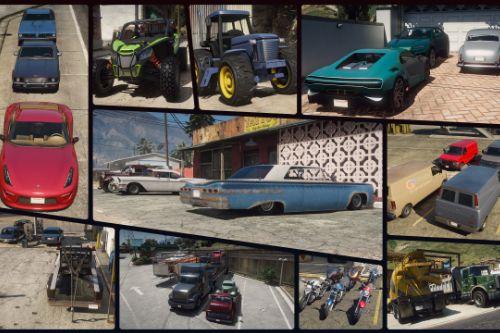


















A quick update regarding the upcoming update. (Copied from VWE's mod page)
Last week I lost all of my GTA related modding files, including all the progress I had made on the upcoming updates to both this pack and the Dispatchworks pack when one of my hard drives died. Even after multiple attempts at working on the packs after that I just couldn't find the motivation to do it anymore. That obviously means that I will no longer be working on these packs. However, that doesn't mean that the packs will be abandoned. The Vanillaworks Extended pack is now being worked on by ItsJustCurtis, with the next update for it being released whenever it's done. While he's working on VWE I'll try to update the Dispatchworks pack (as well as the Vanillaworks Extended Livery Pack) at some point soon to add support for the latest game version. Content updates for the Dispatchworks pack however are halted unless somebody else takes over working on it.
@Venom141 hey checked back on this after more than a year facing the same issue. Found out before that it's specifically the dw_sa_packs that is causing the issue. I'm not that understanding with mods but looking through the files, it seems that pack contains files that also uses "security" in its naming, which may have conflicted with the mpsecurity dlc. That makes the most sense to me. If anyone can help fix it perhaps?
@faggotkiller123xxx uninstall all dlc content from update/x64/dlcpacks all that starts with DW... then delete using gameconfig and replace it with new. The game now will work correctly i suggest installing that mod manually adding to dlcpack then adding new line in dlclist.xml. I think it helped
@Lebob rly?
@CitiZeN030 it was
@Lebob you have the legal version on gta v?
@CitiZeN030 bro what do u mean legal, i bought da game on steam
I downloaded this mod and the vanillaworks extended pack and both of them corrupted my game and crashes everytime I open it up, so then I deleted both mods and updated the gameconfig, if there is any way anyone can help me out fix my game without not having to uninstall everything because I already have so much other mods installed, please help me out asap
@apclv you needa change the pool sizes probably
download pool manager and the next time it crashes it should tell you what pool you needa change
how can I view vehicle list, the provided link has been deleted or error, I can not access
Nice mod
nvm found the fix you need gameconfig for this
ok so download gameconfig (the one with 5 million downloads) then extract your version such if you have the latest, or you find those in olders, then remove the dispatchdowrch mod then paste game config stock traffic in the folder and your done i hope its helpful if you dint understood search tutorial for it on youtube
IT WILL NOT SHOW ANY MOD AFTER INSTALLING THIS ONE
@MVPsk ?
Is it working?
As of 2024 the mod is broken and will crash your game let alone corrupt it no uninstall either
When i download the mod, it gave me a internet connection when its fully installed, is there a way to fix this?
does anyone still have the spawn name list for this mod pack by chance
the vehicle list has been deleted but does anyone have a copy or screenshots of the list cuse it will most likely have the spawn names in the list
unfortunately it is unknown whether the creators will continue the project or they complacently abandoned it but if it is the second option unfortunately there is nothing we can do 😔✊